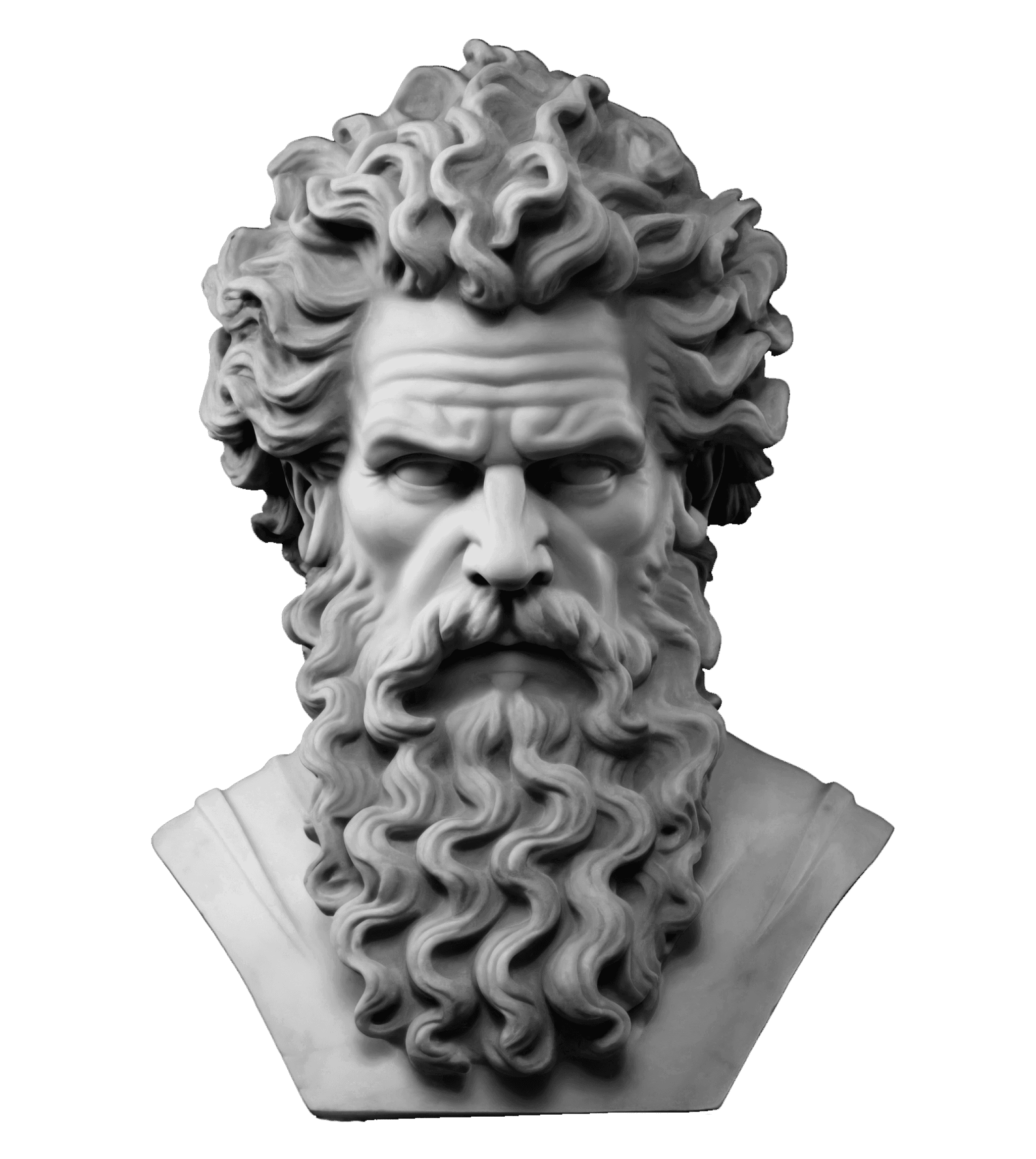A Journey of Thoughts and Ideas in Design
This page is dedicated to writings and reflections derived from my personal understanding and philosophical exploration of the design field. As a passionate crossover, I do not claim to be an expert but rather someone fascinated by the intersection of design, psychology, and user experience. Through these publications, I aim to share insights, spark discussions, and perhaps leave a positive impact within the design community.
Coming Soon….
In this section, I’ve gathered timeless standards, guiding principles, and practical heuristics that shape the art and science of user experience design. Think of it as a designer’s toolkit—packed with insights and inspiration to spark ideas, refine your craft, or simply explore the fascinating world of UX.

Impatience, fear, prejudices, limited memory, needing analysis, limited concentration, change in need, need motivation, making errors, misjudgement
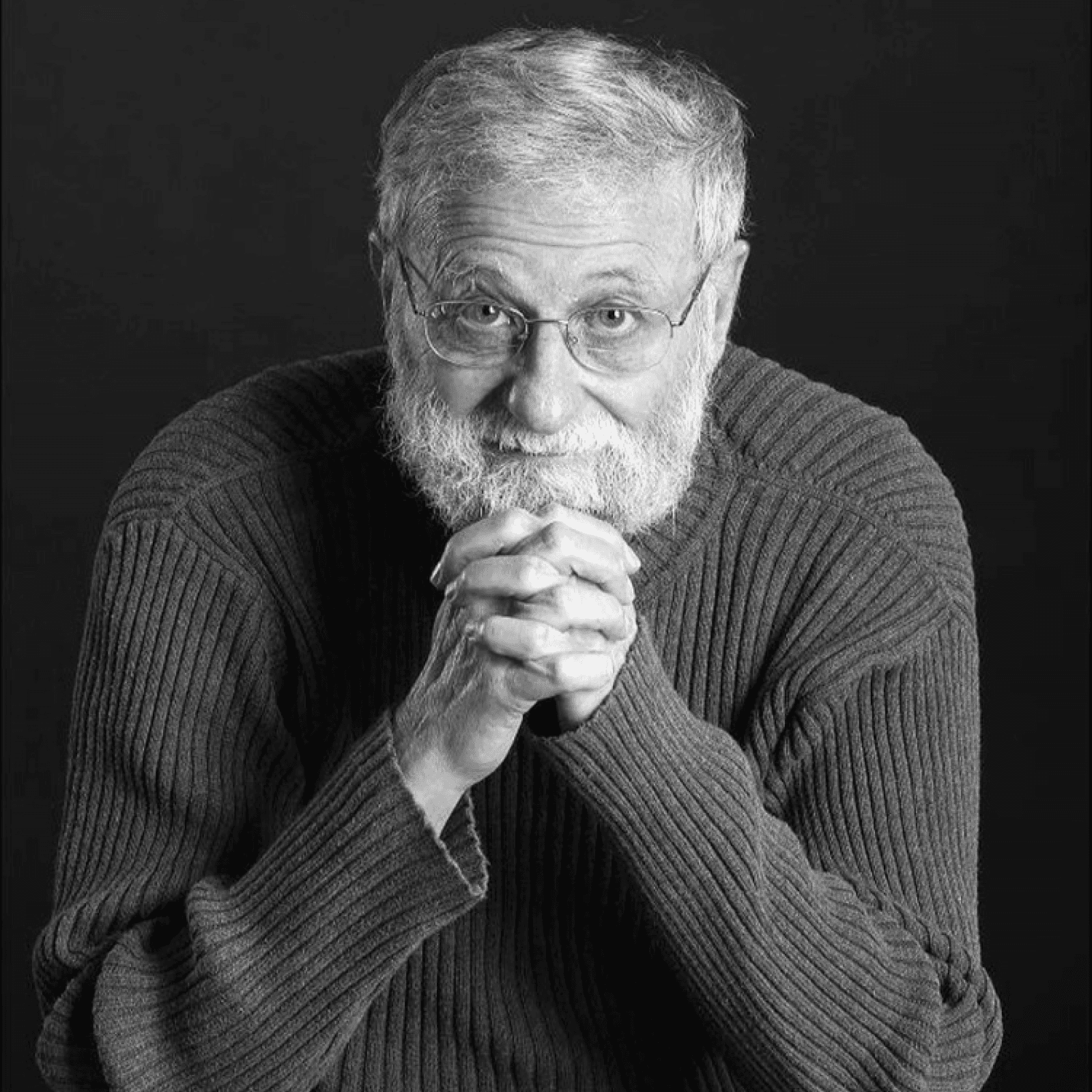
Visibility
Users should easily see the available options and actions. The design should make the functionality of an object or interface obvious.
Feedback
The system should provide clear feedback to users after an action is taken, so they understand the result of their interaction.
Constraints
Design elements should guide users by limiting possible actions, preventing errors, or confusion.
Mapping
The relationship between controls and their effects should be logical and intuitive, ensuring users can predict outcomes.
Consistency
A consistent design uses familiar elements and patterns, making it easier for users to navigate and interact.
Affordance
The design should indicate how an object or interface can be used (e.g., a button looks like it can be pressed)
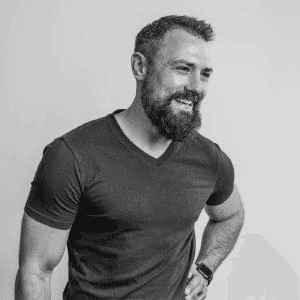
Low Of UX
Laws of UX is a collection of best practices that designers can consider when building user interfaces.
For More
10 Usability Heuristics

Jakob Nielsen
Visibility of System Status
The system should always keep users informed about what is happening through clear and timely feedback.
Match Between System and the Real World
Use language, concepts, and design elements that are familiar to users, ensuring the system feels intuitive.
User Control and Freedom
Provide users with the ability to undo or redo actions, giving them freedom to navigate without fear of mistakes.
Consistency and Standards
Ensure the design follows consistent conventions, so users don’t have to guess how things work.
Error Prevention
Design interfaces that anticipate potential errors and guide users to avoid making them.
Recognition Rather Than Recall
Minimize memory load by making options, actions, and information easily visible and accessible.
Flexibility and Efficiency of Use
Allow users to tailor the system to their needs, supporting both novice and expert users with shortcuts and customization.
Aesthetic and Minimalist Design
Keep the design clean and focused, showing only essential information and avoiding unnecessary clutter.
Help Users Recognize, Diagnose, and Recover from Errors
Provide clear, informative error messages that guide users to resolve issues quickly.
Help and Documentation
Ensure helpful resources are easily accessible, even if users prefer not to rely on them.
The Principle of Objects
Treat content as living, dynamic objects with their own lifecycle, structure, and behaviors, rather than static items.
The Principle of Choices
Offer users a limited set of meaningful options to reduce decision fatigue and improve usability.
The Principle of Disclosure
Provide users with just enough information to help them understand their options and make informed decisions.
The Principle of Exemplars
Use examples to clarify the meaning of categories and help users navigate complex information.
The Principle of Front Doors
Recognize that users can enter a website or system from multiple entry points, not just the homepage, and ensure accessibility and coherence across all pages.
The Principle of Multiple Classification
Allow users to access information through different paths or categories based on their needs and perspectives.
The Principle of Focused Navigation
Design navigation systems that are clear and structured, ensuring users stay oriented while exploring content.
The Principle of Growth
Plan for scalability and flexibility, ensuring the structure can accommodate future content and changes.
Gestalt Principles
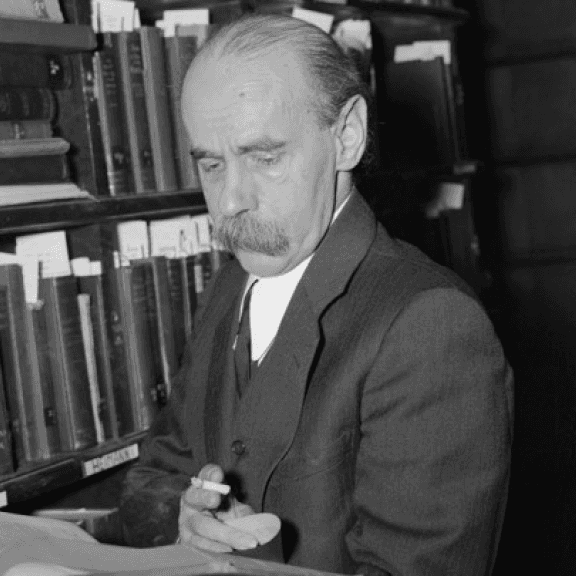
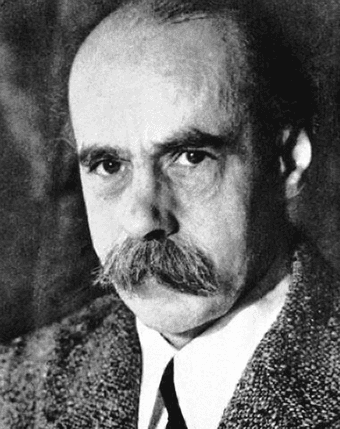
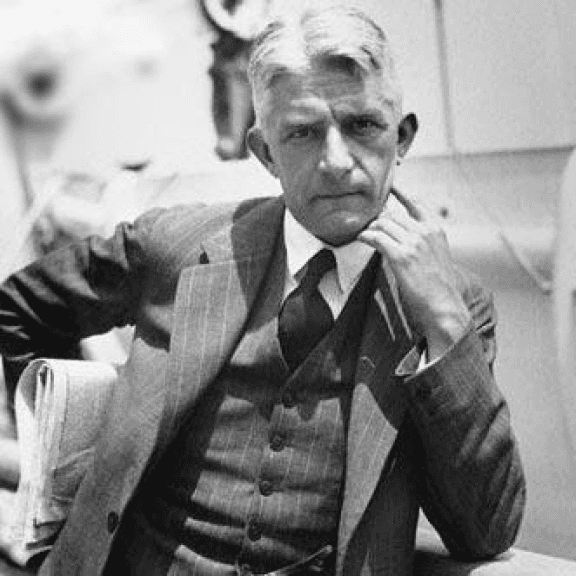
Elements that are close to each other are perceived as a group.
Elements that look similar (in color, shape, size, etc.) are seen as part of the same group.
The mind tends to fill in gaps to create a complete, unified shape or object.
Lines and patterns are perceived as continuing smoothly, rather than abruptly changing direction.
The mind separates objects from their background, distinguishing the focal point (figure) from everything else (ground).
The mind prefers balanced, symmetrical, and orderly arrangements.
Elements moving in the same direction are perceived as part of the same group or pattern.
Elements that are parallel to one another are perceived as related or grouped.
Elements that are enclosed within the same boundary are perceived as a group.
Elements that are visually connected (e.g., by lines, shapes, or colors) are perceived as belonging together.
Elements that stand out due to visual distinctiveness (e.g., size, color, or shape) naturally draw the viewer's attention and become focal points.
People perceive visual elements in the simplest and most stable form possible.
The Product Life Cycle: From Idea to Functional Product
Every great product begins as an idea—a seed of creativity waiting to bloom. But how does this seed grow into a final, functional product that solves problems and delights users? In my experience, the journey from an initial spark of an idea to the polished product can be distilled into four essential phases: Collect, Compress, Deliver, and Develop. These stages reflect a structured, iterative, and collaborative process that combines creativity with practicality. Below, I’ll walk you through my perspective on each phase in detail.
1. Collect: Turning Aspirations into Insights
The journey begins with the "Collect" phase, where raw ideas are gathered, explored, and refined. This phase starts with the spark of an idea and ends with a well-structured design brief—a document that captures the essence of the vision and provides a clear direction.
Goals and Tools
Understanding the Idea: The key is to dig deep into the core of the idea—its purpose, audience, and aspirations. This includes answering fundamental questions like: What problem are we solving? Who are the end users? How will the product improve their lives?
Research Methods: Both qualitative and quantitative methods are employed here:
Qualitative: User interviews, ethnographic studies, and empathy mapping to understand emotions and behaviors.
Quantitative: Surveys, competitor analysis, and data analytics to measure trends and gaps.
Outputs: All research converges into insights, which then culminate in the creation of the design brief. The brief serves as a roadmap, outlining constraints, opportunities, and user needs.
The "Collect" phase is foundational because it ensures that the product is rooted in reality, addressing genuine needs rather than abstract assumptions.
2. Compress: From Ideas to Prototypes
Once the design brief is in place, the next step is to compress all the gathered information and insights into actionable designs. This phase begins with the design brief and ends with a functional, high-fidelity prototype.
Goals and Tools
Concept Development:
Tools like sketching and storyboarding are essential for visualizing concepts.
Techniques like SWOT analysis (Strengths, Weaknesses, Opportunities, Threats) help refine and prioritize ideas.
Iterative Design: Creating low-fidelity wireframes and moving toward higher fidelity as ideas mature.
Cross-Disciplinary Collaboration: Collaborating with stakeholders—designers, product managers, and potential users—ensures that the product reflects diverse perspectives.
Validation: Prototypes are tested with users in this stage. The feedback collected allows designers to refine and improve the product iteratively.
The goal of this phase is not just to produce a prototype but to align it with user expectations and functional requirements. By the end of "Compress," we have a tangible, testable version of the product.
3. Deliver: Bridging Design and Development
With a prototype in hand, we enter the "Deliver" phase, where the design is transformed into clear documentation and guidelines that can be seamlessly handed over to the development team.
Goals and Tools
Style Guides and Documentation: A key output here is a comprehensive style guide, which outlines:
Design systems (colours, typography, UI components).
Interaction patterns.
Accessibility guidelines.
Product Backlog Creation: The prototype and style guide are translated into a product backlog, a prioritized list of features and tasks for development. This ensures alignment between designers and developers.
Communication and Handover:
High levels of communication between design and development teams are critical to maintain consistency and ensure the vision is realized.
Tools like Figma and Jira are used to streamline handovers and track progress.
This phase ensures that the creative efforts during design are not lost in translation but are effectively communicated to developers. The "Deliver" phase represents the bridge between design and execution.
4. Develop: Building and Refining the Product
The final phase, "Develop," transforms the vision into a tangible product. Starting with the product backlog, the development team works toward creating an MVP (Minimum Viable Product) and eventually the final functional product.
Goals and Tools
Agile Development:
The Scrum framework is a preferred methodology here, allowing for iterative development and regular feedback.
The product is built in sprints, ensuring incremental progress.
Design Integration: The Atomic Design approach is particularly useful at this stage. By breaking the UI into atoms, molecules, and organisms, the development process becomes modular and efficient.
Testing and Feedback:
Regular usability testing ensures that the product remains aligned with user needs.
Developers and designers collaborate closely to address any gaps.
Final Deliverable: The result of this phase is the final, functional product, ready for launch and real-world application.
The "Develop" phase is not just about coding—it’s about bringing the design to life while staying true to the original vision.
A Symphony of Collaboration
The journey from idea to functional product is rarely linear. It requires constant iteration, collaboration, and alignment across teams. By breaking the process into these four phases—Collect, Compress, Deliver, and Develop—we create a structured yet flexible approach that balances creativity with practicality.
Each phase builds upon the previous one, ensuring that the final product is not only functional but also deeply resonant with its users. As a product designer and Scrum practitioner, I find immense joy in guiding products through this life cycle, ensuring that every step is purposeful and every outcome meaningful.
In the end, a great product is more than the sum of its parts. It’s a testament to the power of ideas, the rigor of design, and the art of collaboration.